Marketing Education For Family Photographers, Systems & Workflow Education, The Systems & Workflow Magic Podcast, YouTube Education
How to Automate Your Family Photography Workflow Using Dubsado, Zapier & Trello
As a Nashville-based family photographer and systems educator, I know how easy it is to get buried in the backend of your business — juggling inquiries, emails, contracts, and galleries. But what if you could automate that first part of your client experience without losing the human touch?
In this blog post, I’m breaking down one simple automation that saves me hours every single week in my own family photography business. I’ll show you how to connect Dubsado, Zapier, and Trello to automatically organize new client inquiries — so you can focus more on what matters most: photographing families and creating magic behind the camera.
If you would rather watch the YouTube version of this, click below
If you would rather listen to the Podcast version of this, click below
Or scroll down to read! (either way, enjoy learning and implementing this system in the backend of your family photography business!)
Why Automations Matter for Family Photographers
When you have clear systems and workflows in place, you’re not only saving time — you’re creating consistency.
Your systems directly impact:
-
How confidently you market yourself
-
How smoothly your clients move through your process
-
How professional your business feels from start to finish
- It also gives each client the SAME client journey (and consistency = good )
This automation is one small but mighty step in building a stronger, streamlined photography business.
Tools You’ll Need
Here’s everything you’ll need to set up this automation:
▸ Dubsado – your Client Relationship Management tool for handling contracts, invoices, and questionnaires.
http://dubsado.com/?c=dollydelongeducation (affiliate link – 30% off)
▸ Trello – a visual project management tool that helps you organize client workflows.
https://trello.com
▸ Zapier – the “bridge” that connects two apps that don’t naturally talk to each other.
https://zapier.com
▸ Showit – my website platform and affiliate favorite.
https://showit.com/r/40ggld0m
▸ Optional: Gmail or another email platform for email notifications.
Step-by-Step: Connecting Dubsado, Zapier, and Trello
Step 1: Create Your Zapier Account
If you’re new to Zapier, start by creating a free or paid account. Think of Zapier as the translator that connects your tools together.
Step 2: Set Up Your Trigger in Dubsado
Inside Zapier, create a new “Zap.”
-
Choose Dubsado as your trigger app.
-
Set the trigger event to “New Project as Lead.”
This means whenever someone fills out your contact form on your website, Zapier will recognize it as a new lead.
👉 Pro tip: Make sure your Dubsado and Zapier accounts are properly connected before you continue.
Step 3: Connect to Trello
Now for the fun part!
-
Choose Trello as your action app.
-
Set the action event to “Create Card.”
-
Select the specific Trello board and list where new inquiries should appear (for example, “Inquiries” on your Family Photography Workflow board).
Each new inquiry will automatically appear as a Trello card with details like the client’s name, email, and phone number.
Step 4: Optional Step – Add an Email Notification
For an extra layer of accountability, you can add another Zapier action:
-
Choose Gmail (or your email provider).
-
Action: Send Email to Self.
This sends a quick reminder to your inbox every time a new lead comes in.
You might write something like:
“Hey Dolly, someone just filled out your contact form! Make sure to check Dubsado and Trello for next steps.”
Why I Love This Workflow Setup
This simple automation helps me keep track of every inquiry that comes in, without relying on memory or manual tracking.
By having all new inquiries flow from Dubsado → Zapier → Trello, I can:
-
Visually track every lead at a glance
-
Stay consistent with every client experience
-
Ensure no one slips through the cracks
-
Feel more in control of my business backend
As a visual learner and creative, Trello helps me see where every client is in the process.
Bonus: Add a Human Touch
Automation is powerful, but it’s equally important to stay personal.
Alongside automated emails and workflows, I always add a manual follow-up step. This allows me to reach out personally and let potential clients know there’s a real human behind the brand.
This combination of system + sincerity is what turns leads into loyal, long-term clients.
Want to Streamline Even More?
If you loved this automation, you’ll love these free and premium resources to take your workflows to the next level:
▸ The Contact Form That Wows (Free Training): Learn how to create a client inquiry experience that converts.
👉 https://systemsandworkflowmagic.com/create-a-contact-page-that-wows
▸ The Ultimate Family Photographer’s Workflow: My complete, ready-to-use workflow for family photographers — every step from inquiry to gallery delivery. Get it here: https://dollydelong.thrivecart.com/family-photography-workflow-blueprint/
Connect with Dolly DeLong Education
▸ Website: https://systemsandworkflowmagic.com
▸ Instagram: https://instagram.com/dollydelongeducation
▸ YouTube: https://www.youtube.com/@DollyDeLongEducation
Final Thoughts
Building automations in your photography business doesn’t have to feel overwhelming. Start small — even a single zap between Dubsado and Trello can transform how you handle client inquiries.
Remember, your clients deserve a consistent, intentional experience… and you deserve a workflow that gives you time back to focus on the magic of photography.
Did you enjoy this blog post? Share it on Pinterest!
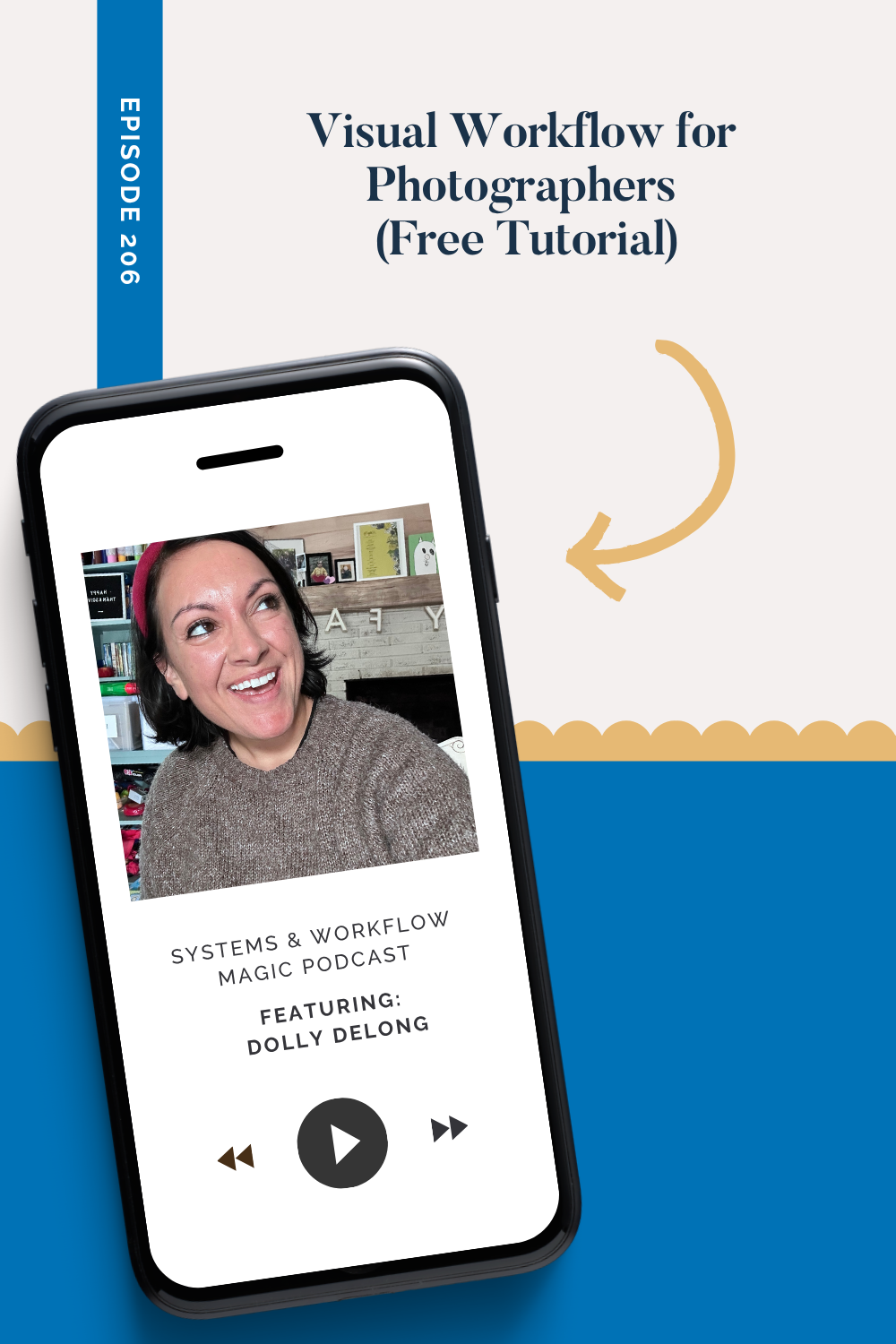
Meet Your Favorite Launch Planner for Small Biz Owners & Marketing Strategist for Family Photographers (Dolly DeLong Education)

Hi! I’m Dolly DeLong—a Nashville-based family photographer turned systems + marketing educator and Fractional CMO for family photographers and solo business owners. After years of juggling motherhood, running a thriving family photography business, and helping other creatives behind the scenes with their launches and marketing, I realized something: the backend matters just as much as your booking calendar.
Now, I serve two kinds of faith-driven creatives:
-
Family photographers who want to stop ghosting their audience and finally stay consistent with Instagram + email marketing.
-
Solo business owners who have a digital offer they want to launch—but feel completely overwhelmed by the pre-launch phase
Through my weekly podcast, YouTube channel, and blog, I offer strategic (but doable) content on systems, workflows, launch planning, and consistent marketing rhythms that won’t burn you out.
I’m here to help you stop duct-taping your backend together and instead build systems that support your life and values—whether you’re marketing mini sessions or launching a course.
When I’m not strategizing a launch calendar or batch recording content during nap time, you can find me photographing families in and around Nashville, watching reruns of Survivor, eating something sweet, or walking with a podcast in my ears. (Yes, I’m that girl.)
Are you Ready to finally market with intention and launch with clarity?
Let’s get started—because you don’t have to do this alone.
👉 Work with me to plan out your launch
👉 If you are a family photographer needing marketing help, click here
Leave a Reply
CHECKLIST
Unlock the secrets to a well-organized and strategic launch with this must-have checklist designed for small business owners who need guidance on the essential puzzle pieces of a launch!
THE ESSENTIAL EMAILS YOU NEED FOR YOUR LAUNCHES
Snag some freebies to help you better organize, streamline & market
your family photography business + creative business!
Don't go home empty handed!