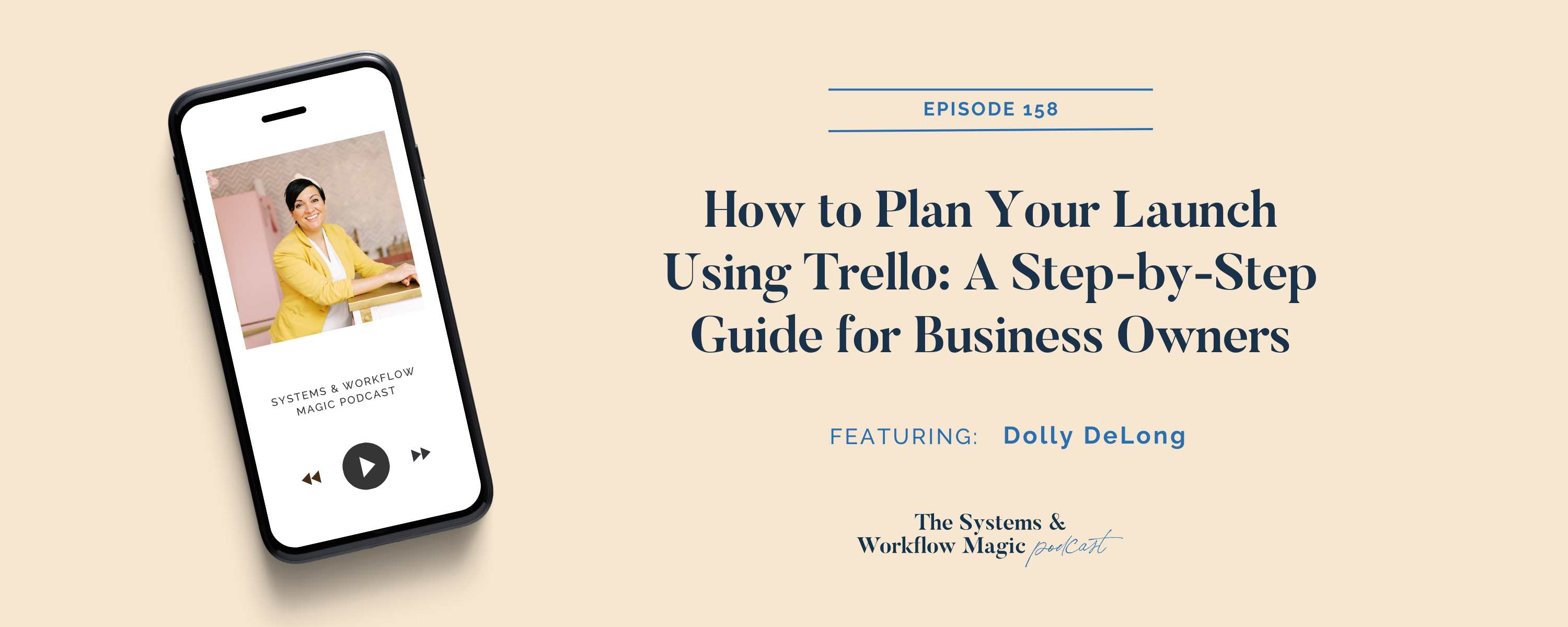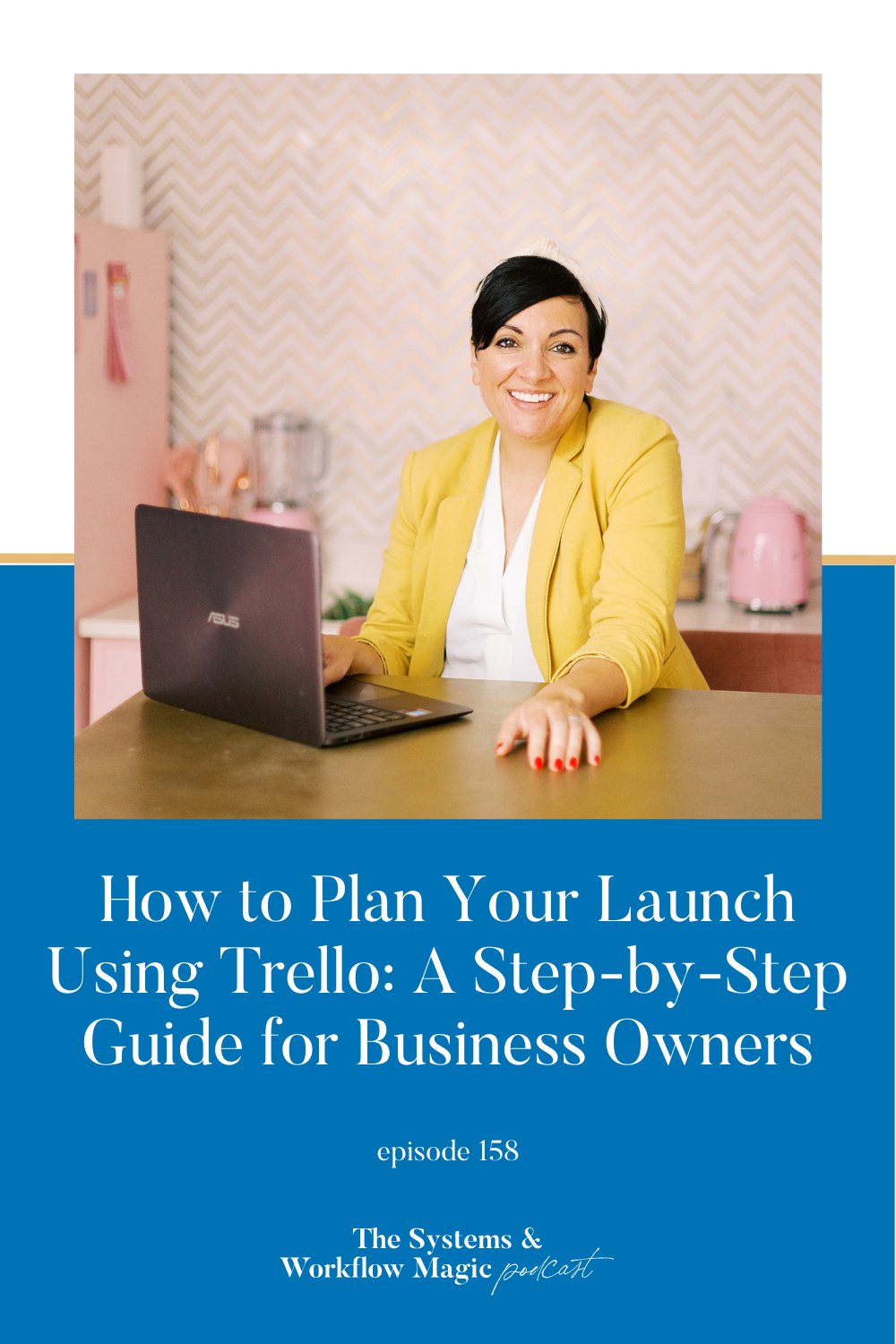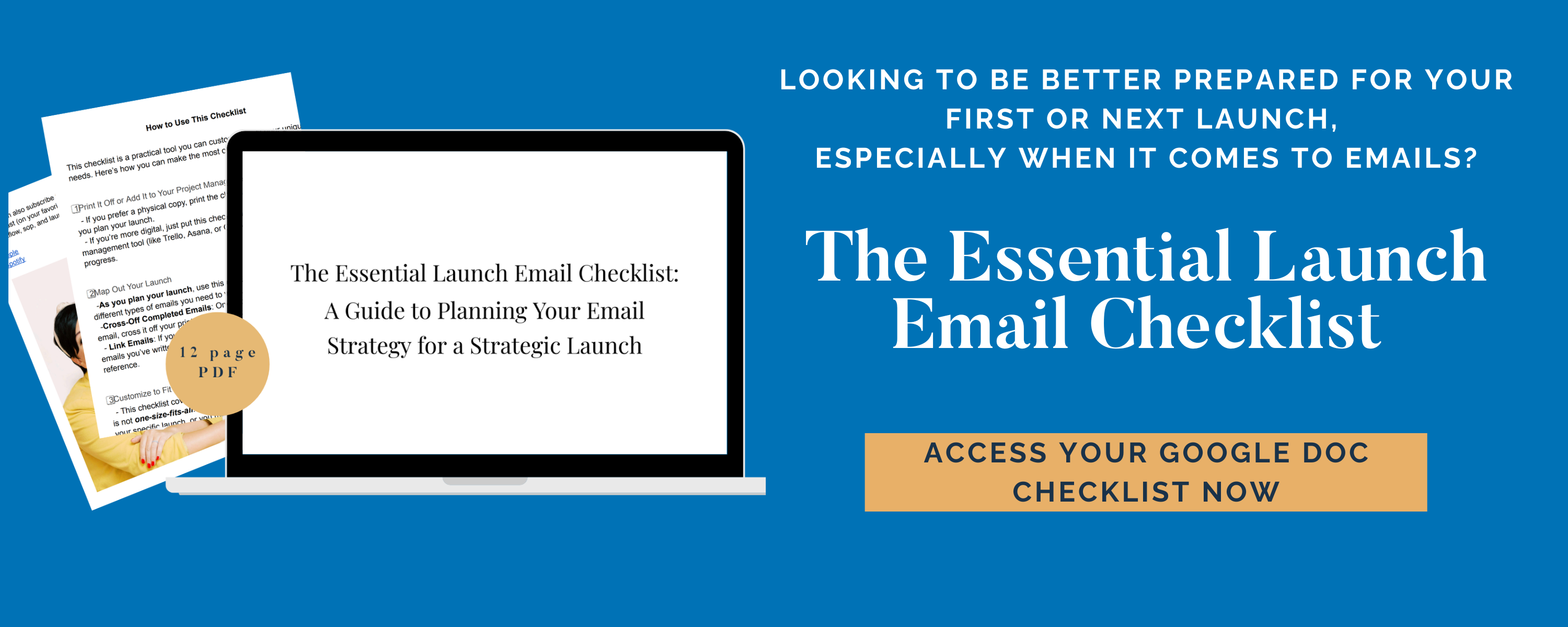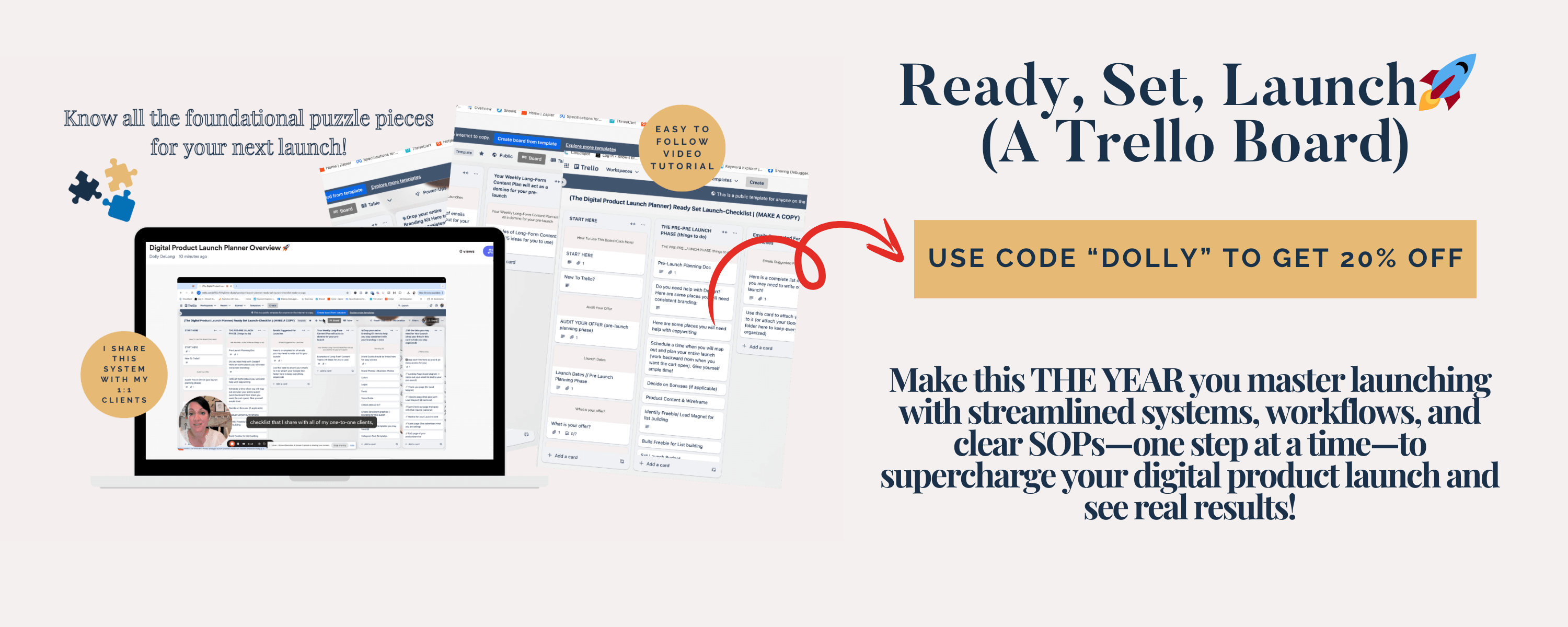Hey there, friends. Welcome back to another episode of the Systems on the Workflow Magic podcast. I am responsible for your systems workflow, launching BFF, and providing guidance. Today’s episode is, again, another solo episode, as I shared in the intro. I have been getting a lot of good feedback about my solo episodes. I guess you all hear me talk, which makes me happy. Thank you. I will briefly share how I use Trello to plan my launches. And like I said in the intro, take this and run it with your project management tool, just in case you like to use Asana, ClickUp, Monday, or whatever. But I wanted to share my behind-the-scenes process because if you’ve been a business owner for however long and sell digital products or services, you fit one of those categories or both. You have launched in some way, or even if it’s the day before, like you’ve put something together to promote. To market a service or a product. And so I wanted to let you know that launches are massive undertakings. Even if you are like, “I am just going to plan it and throw spaghetti at the wall and put it together and promote something tomorrow,” or if you’re on the other end of the spectrum, “I want to plan something out, I want to have a good time.”
So, if you’re in a prime and prelaunch period, wherever you fall, know that every launch has puzzle pieces. Trello is where I bring all of those moving puzzle pieces together so that nothing slips through the cracks for me. The theme of this episode is to show you the importance of keeping your launches in one hub.
My hub is Trello. At first, I think I put off sharing this episode because Trello gets a lot of, I don’t know, people making fun of it. It’s not an incredible tool like ClickUp or Asana; there’s nothing wrong with those project management tools. I have it on my to-do list to learn about new project management tools constantly, but I just so happen to use Trello because I like, first of all, Trello.
It was the first project management tool I was introduced to. If I had been introduced to another, I would have created an episode about that. All right. I’m familiar with it, and I love its easy use. It’s also a free program, and it’s very visual.
And I like that a lot. And you, when I say visual, you can insert your branding colors, insert images, and make the layout of the boards fit your branding and the visuals of your brain. So Trello goes along the lines of, or I should say, it aligns with how I think. I like everything very systematized, but also I’m very visual.
That’s why I put everything in Trello. I have a board for every aspect of my business and Trello. I will share just how, like a walkthrough of my launch board and what I put into it—not every puzzle piece, but just essential.
Again, hopefully, it will give you a good context of how you should be organizing, like the importance of organizing—your launches in one hub. Discuss why Trello and project management tools are essential for launch planning. Alright? So the first thing is, depending upon your personality as a solo business owner, you might be A visual planner and need visuals in front of you. So that’s why many business owners like, you know, the sticky notes on their walls.
And I used to love a sound sticky note system myself. And if you’re an OG listener, you know this: you’ve heard the story so many times I share it because I think it’s hysterical. But when my oldest, who was now about to turn six years old at the time of this recording, was about one or two years old, He found an entire workflow that I had put on a sticky note system on the wall. He threw it like ripped off the wall and in the toilet, but it’s not because he’s terrible. It’s because he’s a toddler, and that’s what toddlers do. They just are crazy and wild. And so he thought it was so funny, and I did not know it was funny. After 30 seconds of being frustrated, I thought, you know what? That’s funny. So that’s one of the reasons why I moved to an online digital hub.
That’s one of the reasons why we started using Trello. At the time, I needed a place here. My son could not access workflows and SOPs. And so, I started using Trello at about 20. I would say 2019 is when I began using my project management tool. I knew I needed a place to put down my thoughts, workflows, and SOPs, just like a brain dump.
It was also a perfect visual planning station for me. That was the one reason project management tools are essential for planning. They help keep it in one digital hub and ensure there aren’t any temptations for little hands or sticky notes to get lost.
Another reason I love having a project management tool for launch planning is because it helps me manage all the puzzle pieces of what goes into a project—a launch from start to finish. So, Trello helps me explicitly connect all my moving parts, from pre-planning, like content creation, what will go into my priming period, and the emails I need to create.
Batch out for my launch period to the hype of it and beyond. I keep it all under one digital hub, so it helps me manage all those puzzle pieces. A third reason why I believe project management tools are essential for launch planning is that they speak for themselves. They help.
It helps me stay organized and keeps me on schedule. So, I have the option, and I know many other project management tools do this, too. They allow you to put dates on the different cards and lists. So if you, Let’s say, have a launch that you’re planning three months from now, and you know that you’re, you don’t want to do it all the week before.
Hopefully, you will not do that, but you want to plan it and strategically use your content to lead up to the launch. Well, then, why not put in very crucial dates that are certain? I guess the due dates are going to be for you. So that keeps you on track and helps you stay organized and on schedule.
So you don’t feel like you’re always behind. Keeping your launches in a digital hub or using a project management tool is essential. So, I will walk you through my own Trello board. Okay. Again, it’s not a complete walkthrough because we would be here for hours. After all, I would feel the need to go through every card.
And then you guys would be like, Dolly, please be quiet. But essentially, I have it broken down into four different phases. These phases have concrete steps. So I have four stages in them, but I would like to. Do you know what? No, I’m going to start with five. I told you I would add more.
I have five different kinds of things on this board. I don’t want to say lists, but themes. The first theme is my overall launch plan. Some people like putting all their launches on one board, but I want individual boards dedicated to each launch.
And then, they would’ve had an anaLancasteran planning on the year. So, this year, I’m recording this in 2024. I do have a 2024 master business operations board in Trello. Every time I launch, I link the specific board.
I will make a specific list on that board to be linked to that master operations board. It links me to whatever launch I want to open and work on, and hopefully, that gives you some context. A specific launch board has one theme, one launch plan, and one launch goal. So, on one part, I like to list and do a brain dump.
I’m writing out all my goals for the launch like I’m auditing my offer. I’m writing my launch dates, pricing information, objectives, strategy, audience, and tech stack. At this point, I’m doing lots of brain dumps.
So, I’d like to have a start and a re-phase. I can see, okay? I’ll pretty much take everything I’ll brain and dump it out. All right. From there, I would like to put it into different categories. So, I have a phasprelaunchaunch phase, a launch phase, and a post-launch phase.
So those are four different phases of how I break launches for myself and how I break launches down for clients. And because I see. Like the importance and strategy of having an Excel prelaunchaunch phase, a priming phase is another way to look at it. Still, when I map out the Priming phase, which is essentiallyprelaunchaunch, I I’mprelauI’mprelaunchaunchxtra window, like the extra room to plan out the prelaunchaunch phase because I wouldn’t create content that leads to my launch every single week, like I, I need, I need space and time to batch it out beforeprelaunchaunch even begins. So that’s whthat’se prelaunchaunch phase comes in. So, let’s wallet’sough my Trello board. So, I shared that I had a relaunch and a start here phase. Then, I had a relaunchaunch phase.
This is also known as the prelaunchaunch. So, I create cards and map out content. What content is going to lead to the launch? Am I doing blogs or emails, or what social media will I use to publish? Then, I would like to include the prelaunchaunch within those cards. Let me know if you want to do this blog post. Okay, here are the steps.
Here’s the SOP for writing the blog post. Oprelaunchaunch at is the purposeprelaunchaunch at what? Does it have an email list? Where does the intentional email list lead? I get super granular. All right. It sounds overwhelming, but this is the way my brain works. And I love doing this for myself and my clients.
All right. Another section of this board is my promotional strategy. So, for promotional stages for myself and my clients, I know there is a temptation to want to build something. You’re Excited about it. And then you think, when I open it, everybody will flock to it.
Everybody, because of my excitement and you all, a good marketing campaign works. We all should know this by now. I often use this example, but big box companies have it right. It is sometimes annoying, but they understand the shoppershopper’s mindset. When you walk into a store in July, what are you seeing?
Are you seeing things for July? Sometimes, yes. You’re doing things for back-to-school and Halloween because they help you think ahead. And so, how does this fit into launching? I like to encourage my clients. I even do this with myself. I try to think ahead by at least one to two quarters.
And how can I start planning? If I know I’m goiI’mto have a launch in two—let’s slet’s’re swe’reg in Q4 right now, and let’s slet’swant to launch in Q2—how am I going to plant that seed leading up to prime my audience to get them ready to start thinking about, oh my goodness, like I need this new digital product or service?
This is where the planning phases come in. And then I’m in the promotional phase, okay? Where and how will I promote and show up? In full disclosure, I’m not thinking, “Oh, yo, “where you need to be on for eight to nine weeks of your launch period.” And g,”,,go.
This is” where the beauty of batching comes in. Like the planning phase, you pre-batch things like YouTube videos, podcast episodes, or blogs, and then you can continue to live your life during the prelaunchaunch phase. Yes, things are pre-scheduled, and you’re, in a way, showing up, but you don’t have to be on the entire time.
So, that’s why I love a good planning phase: During the pre-launch phase, you can see how your content will lead and plan that out very strategically. All right. You’ll see how your promotions are all going together because you’re doing this with your project management to prelaunch—another kind of like. An area of my Trello board that I also foprelaunch my hype event planning. If you are new to launching the launching world, I look at hype events as the event that leads into. The cart opens or the launch. Hype events can be like a Facebook challenge, a three-day challenge, a five-day challenge, a masterclass, a private podcast, or a summit event.
A free event that gets people in the door excites them and aligns with what you’re trying to sell. Alright, you’re teaching some values to some people. Again, this is overwhelming for some people, but for me, you’re doing this. I love a good hype event because my thought process is your hype event as a business owner. It should bring many qualified leads who want to learn.
I like what you’ll get for free because it will qualify them even more for your pitched product at the very end. Also, Hypevent should want to serve, okay, and help provide some transformation to get your audience even more primed to buy when your cart opens in a week or several days from Hypevent.
All right, so I put a lot of thought and process into hype event planning, and I’ve created hype events that are private podcasts, summits, masterclasses, and webinars. I’ve created all those hype events for myself and my clients, and I’ve created them for every client.
It’s different. It depends on your personality, your capacity, and how you want to show up where your audience is. And so, for me, you’re providing behind-the-scenes insight for my audience. You all meet me here weekly on the podcast; this is how you learn.
I have learned that my audience primarily loves to learn in an auditory format. That’s why I do many hype events as private podcasts. You like to know on the go on your own time, and that’s why transformation happens for you, like learning transformation.
So I. I encourage you, like if you are planning a launch, to look at the audience you want to serve and how they primarily want to learn from you. Is it like YouTube? If you do YouTube, I strongly encourage you to do a masterclass or webinar because they’re investing their free time with you on your YouTube channel weekly. So why not do a hype event of a masterclass that leads into your course, digital product or service, or whatever? Sst go through it, and you can be creative. There are so many different things you can do for hype events.
All right, this is another section of my Trello board that I tend to focus on. I also focus on the tech setup of all the moving puzzle pieces. I’m not going to go into depth about the tech setup, but I’d like to know what all the moving cart pieces are. Sorry.
I need to understand the moving pieces of my product or service, like where it lives, what it is, and whether it is here. What is the checkout system? Where am I creating the graphics? What is my email marketing platform? What about my website? Where is it being advertised? Do I need Zapier to talk from platform to platform?
What about Google for analytics? I do a massive brain dump of the tech stack in the brain dump portion of this planning phase. And then I scatter it throughout the board and remind myself, okay, this is where this will come in. This is where this will go in. So that I know, one, I’m holding myself accountable for what I have and the tools I need versus not needing to go and buy all the apps and all the tools to get fancier and fancier. Like, what do I have? It’s it’s worked for me. And I can assess at the very beginning. And then if for some reason, for example, I have, like, Whenever I run campaigns that need a genuine countdown timer, I do a monthly subscription with Deadline Funnel.
I don’t don’t subscribe to it every month because I don’t need it. But for specific launches, I sometimes want to have a genuine countdown timer that counts down based on when somebody signs up for a masterclass, rewatch, or whatever. So yeah, I want you to be very aware of your tech stack.
That’s say, this is a significant portion of my launch: I’d like to see what phases of my launch, what I’m using, and how much it will cost. It also comes into play: finances. I want to know what I’m spending before the cart opens.
But that’s the whole discussion right there. And then, of course, I’m all focused on. I have another section for what needs to happen during cart open week and what needs to occur after the launch, like the post-launch. So, as I’ve shared with you, I pour everything into my digital hub, Trello, and my Trello launch board.
I can map it all out and keep it all in one hub, so I’m not scattered in whatever phase of life. It’s under one roof. All right. So if you’re new to this and like, okay, Dolly, I want your system that you’re new to, I would love to start with a template and encourage you to check out my digital product launch success story.
Launch planning simplifies because I built out this Trello board, which I share with my private one-on-one launching clients. So I’d like to make a copy and send it to them. Then, we will treat it as the base for their launch. And then we… what is the word I’m looking for?
We personalize it based on what they are launching. So, if it’s advice or a digital product, we personalize it based on their goals. This is an excellent base to have, and I will put this in the show notes of this podcast, but it will help you save so much time because you won’t want to build a board from scratch.
If you’re looking for project management tools and want a free one, I highly recommend Trello. It’s laid out with steps to follow, and as I mentioned earlier, you can easily customize it to fit your launch.
If you are launching a group program, it doesn’t have to be a digital product. If you’re a digital product, there’s so I laid it out. It’s a three-month planning board. So you’re you’re Whoa, Dolly, slow down. What if I need a month? Okay.
You can customize it to fit all your goals, but I included everything you need, especially for a digital product. Everything you could ever think of will be on this board. Then, you can customize it to fit your personality. All right.
So please check out that launch success planner. It is in my shop but will also be in your show notes. All right. Okay, so let’s let’sabout best practices for launch planning, again, using Trello. I will go back to the importance of batch working for efficiency. So, I strongly encourage listeners to go ahead with a launch you want to plan and are planning phases. You know this mountain you must climb while planning, and you could be tempted to say, I’ll do it tomorrow.
I’ll pull off till tomorrow. I’ll pull off till next week, or won’t, won’t I? I’ll like it; I never launched this thing. Don’t Don’tat instead. Consider, during your pre-launprelaunchg phase, batch out the emails. You need to write or batch out your blog posts or YouTube videos, or you can use whatever you need. If you know you will have consistent content during your priming phase—batch that out.
All right, and I want to say that if you are not yet ready to invest in the launch success planner and you want to start with an easy, I need guidance on one area of my launch to organize, then I have a free resource for you. It’s cited as the essential launch email checklist.
It’s a PDF that gives you eight different categories of emails you will need for your next launch. Again, it’s a PDF form; you can print it off. That way, as you write your emails and prelaunch them based on your launch planning period, you’ll know you’ll have them all.
It’s straightforward to follow. I follow it, and my colleagues do; I thought I’d make I’d for some source. You can check the show notes, but I believe the best practice for you is to batch efficiently using Trello and your project management tool.
Another good practice is clearly labeling and adding due dates in your project management tool for clarity. So, if you’re working as a VA or an assistant and will have help for this launch, you can assign tasks to your VA or virtual assistant.
I am a VA and virtual assistant, laughing at myself. Okay, but you can assign tasks to whoever is helping you. I strongly encourage you to do whatever you want. Project Management: Use C if that capability exists; write out dates for clarity and use labels so everybody is on the same page, alright?
Another great thing about project management tools like Trello is that you can review and adjust your tasks accordingly, check off completed tasks, and make changes if needed. So, just because you’ve put something out there on a project management tool board doesn’t mean you haven’t set it.
You’re likely to stick to this. This is it. You can change the dates, edit it, and make edits as you go. But the most important thing I like about bringing us back to the theme, just like the theme of this episode, is the importance of keeping your launch in one digital place.
All right. You are allowed to review and adjust. All right. You can archive your completed tasks as you go through your launch. I encourage you to do this. Okay. So, if looking at a vast board is overwhelming when you open it, I encourage you to check things off.
You can do that in Trello, which I like. You can achieve who, complete it if looking at it is overwhelming, and archive it if it’s done. I have Archongs on my computer. In my overall planner, I set up checklists within cards, giving me peace of mind.
Okay. I’ve already finished this task. So again, it’s entirit’sup, so we wrap up this discussion. I want to stress again that there are many moving parts to a launch, and it feels like a massive mountain to climb.— a gigantic puzzle to solve—Still, if you intentionally organize your launch in one hub, you can do it with an easy-to-follow system.
Whether pre-pre-lait’selaunchpre-launprelaunch, theming phase, the planning phase, or the actual cart open phase, like whatever phase you’re in, you are under one digital roof. Okay. Consider if you’re new to you’re starting a business and want to step away from the sticky note system. If you’re going to do something, I would say do your due diligence and just Set a timer for an hour and research, compare and research three or four different project management tools, and see the best fit for you, but you can start free with Trello.
Decide on one; you don’t have to do with it for the rest of your business. Did you know you can evolve and grow with your business? You might start with Trello and use it for several years. Then, you might become and start using Notion or ClickUp.
It depends on your personality. I’ll stick with wiI’llrello for a long time because I understand it, and it flows well with me. So Tho,reau, homework rel, launched a project management tool, stick with it, and know you will evolve. Evolving’s okEvolving’sght. Again, I invite you to check out the digital product launch success planner. It is like when this episode airs, it will be on sale. As part of my Black Friday bundle, I’m bundling IMS with a financial template because I believe in knowing the numbers behind your business and having a system.
When you know the numbers behind your business, you can make even better launch plans and leads. So, I am bundling those two together. If you’re listening to this during the week off, I want to ensure I’m saying it correctly, though it will be the week before Black Friday.
So, during the week of November 18th, my Black Friday event is having a nontraditional sale. I’m selling; I have an event before the week of Thanksgiving, so I don’t want to don’t about Black Friday. So, check it out. But if you’re, listen, you’re this.
After my black Friday sale, you can still go to my show notes and check out, or go to my shop and you can still snag the digital product launch success planner, the Trello board, and Anything else to help you set up a better system on workflow for the back end of your business. So, I am so excited that you stayed all the way through.
Thank you again. Thank you so much to those DMing me about loving the show, especially the solo episodes. I still get nervous about doing solo episodes because I’m like, who’s to listen to me? But I’m very passionate about everything: systems, workflows, and SOPs, just like the operations behind launching.
I want to share it all. I want to help you help. Thank you so much for listening all the way through, and feel free to send me a DM if you’ve had any moments from this episode and need help planning your launch. Launch. If you have a product that you want to sell or resell again and you wish to be a little strategic with how you plan out your launch; you want to have a good strategy wish to have I would love for I’d you to create your most intentional and strategic launch yet. I am starting to make plans for 2025, and so I would love to work with you. So feel free to DM me or go to my website and fill out my contact form. But other than that, have a streamlined and fantastic week.
You are a fantastic muggle, and I will talk to you all next week. Bye.