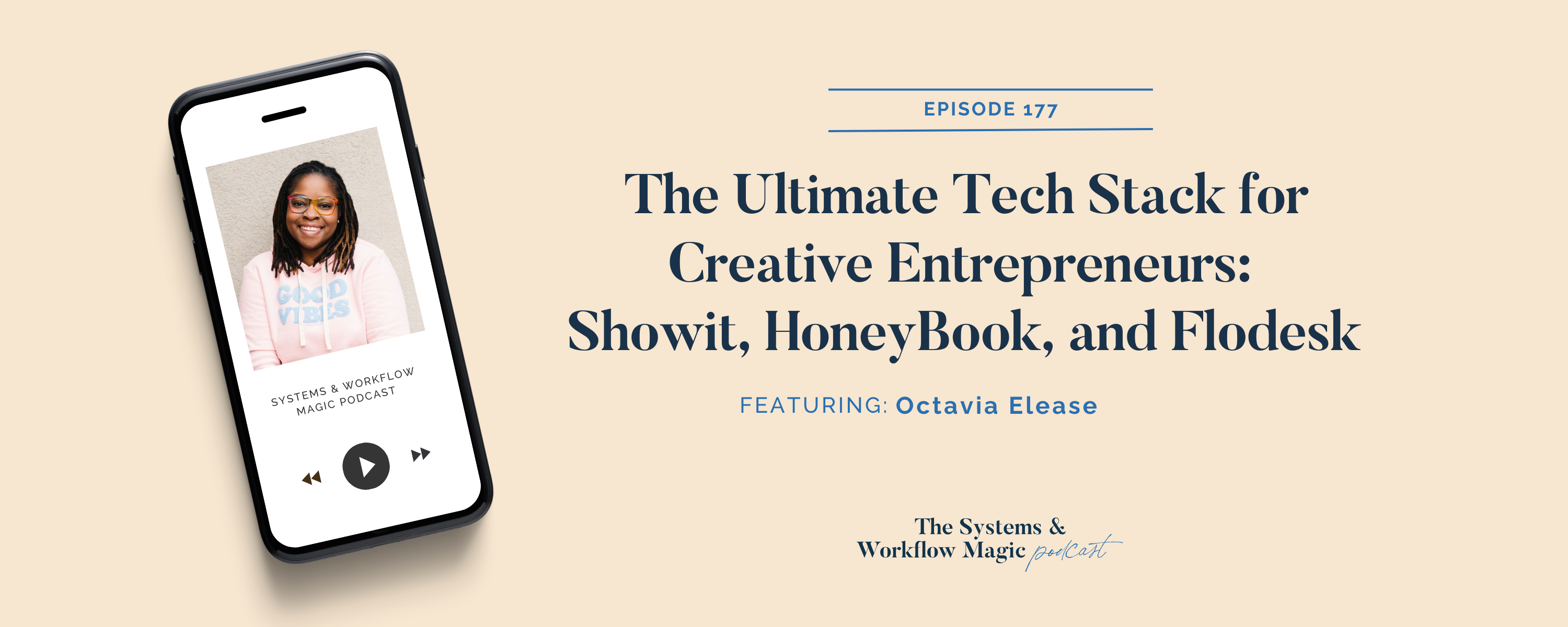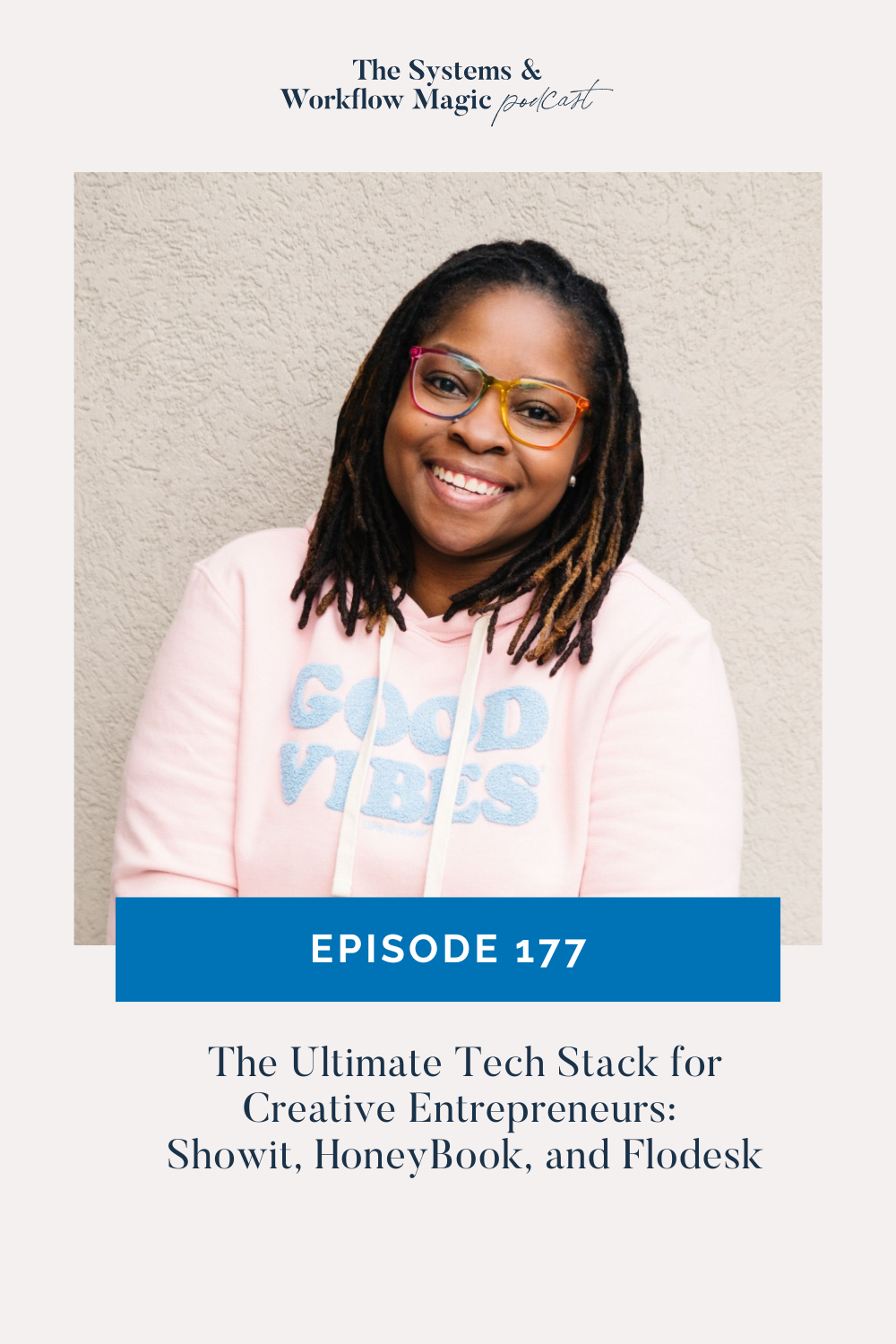Dolly Delong: Hi, and welcome back to another episode of the Systems and Workflow Magic podcast. I am your systems workflow and launching BFF and guide Dolly DeLong. And today I’m really excited to have a friend on Octavia Elise on, I’m gonna have her introduce herself, but we were just chatting a little bit before we hit record and you all, I’m so excited for you to get to know Octavia.
And we are gonna be chatting about like business systems, but. I just really wanna encourage you all, like all of the guests that I have on the show. I hope that you all take advantage to follow them and get to know them after the, the, you listen into this podcast because these guests are incredible.
So anyways, Octavia, do you mind giving a little introduction of who you are, who you serve, and what you do?
Octavia Elease: Yes. Hey, hey, hey, hey everybody. I am Octa Lease. I am a showed website designer HoneyBook Pro and newly inaugurated Flo Desk partner. I am based here in Atlanta. I am a mom of three amazing little boys. I have. A cat named Otis and a dog named Jesse. I am a believer, I am a Disney adult, and I help my ideal clients and creatives and photographers and all the things.
connect all the pieces so they can have a magical client experience, between their website, their CRM and their email marketing.
Dolly Delong: Awesome. Octavia, thank you so much for coming on. I don’t exactly know how we met or when we met or where we met, but I am very thankful that we met It’s been so much fun, um, getting to know you. Like I will definitely say I’ve known you, I think I’ve known you for two years, but, listeners, if you are listening in live, this episode comes out right after the Advanced Family Photographer Blueprint Summit, and Octavia was a part of it, and she did a little, her, her call out phrase was Cheers and Disney Ears, and it made me laugh so hard.
I just want you to know
Octavia Elease: yes. Cheers in Disney ears.
Dolly Delong: I love it. okay, so for those of you who are listening in, this is gonna be an episode for both the creative minded business owner and the family photographer and everyone in between. So do not tune this out, like this will pertain to you. but Octavia’s gonna be chatting about her tech stack, specifically how to connect, show it.
HoneyBook and flow desk for a magical client experience. And so if even if you don’t use all of them, you use one of them, listen in. Because then you could potentially, like for example, if you don’t use HoneyBook, think about how you can then use Deb Sodo in this? So Just know like there is a purpose with these different tech stacks that we’re gonna be talking about, and it may spur some creative ideas.
For you. so Octavia, can you share why you love using these three apps specifically together as a tech stack?
Octavia Elease: Yes. Okay. So why do I love, oh my God. Okay, so I’m gonna get excited here. So I love using them all because they all work together. no one piece is above the other. And I say that because without one then the other wouldn’t work. The others wouldnt, wouldn’t work as efficiently as they do. So for me, like I said, I always tell people, they always, a lot of times people wanna start with their website.
They’re like, oh, I need a website. I need a website. Yes, you do. But once someone inquires with you on your website, how are you going to be able to communicate with them? How do they move through your workflow to, you know, to the finished product? same, concept. If someone is on your website and maybe they are not quite ready to work with you, but they wanna stay in your orbit.
How are you gonna do that? Well, guess what? You need a CRM and you need some email marketing to do that. And I, chose HoneyBook, for my CRM. Um, I love it. It, for me, I always explain to this and I know that the title’s about to have a glow up, so that’ll be exciting to see, you know, like how I know they’re supposed to get, become more user friendly, With ux, but for me, HoneyBook is like an iPhone and Androids are like dip auto. that’s how it’s always been for my brain that yeah, that’s how my brain operates and I am an Apple girly. I. Like through and through. my friend, he has a, he has an Android and it drives me crazy ’cause I, I can’t open it.
I can’t even unlock the screen, like it’s always black. I was like, I have no, I just throw it back to him and I’m like, I have no idea how to use this thing, but I am an Apple girly. And with that being said, I like things that have a nice user experience and that’s what I got from HoneyBook. So that’s one reason why I chose that.
along with the community. and it, I, it does what I needed to do. Like at the end of the day, regardless of what CRM you choose, it needs to do what you needed to do. That’s what I want for you. when you’re choosing your CRM, when it comes to flow desk, I like the pretty, I love looking at things pretty, I’m a visual person, I’m a visual learner.
And by being that way, I also to give that to people that interact with me and wanna be on my email list. Make sure that they have something that’s visually, you know, pleasing. And so that’s why I use, uh, flow desks. Also with flow desks. I don’t have to pay per subscriber.
Dolly Delong: So that’s, that was huge for me.
Octavia Elease: Right? Even though, yes, I have a tiny list, but one day I’m gonna be like Oprah and I’m gonna have, you know, 200 million people on my list. I can feel it. It’s coming. It’s a whole lot of, email addresses out there. I just gotta put my name on it. Okay. and so that’s one reason why I love Flow Desk. And then when you talk about, show it, that is, you know, that’s my baby.
That’s how this all got started was me being a website designer. I love showing for the creative freedom. I can move things where I want them to. I can do things how I want them to make them look a certain way. I love the fact that mobile can have an independent design from your desktop because we all know that the experience is different.
And so with the experience being different, I need to be able to design differently, whether it’s mobile or desktop, and shout out to the support. Showit has amazing support. Hello Parker. If you can hear this. And if you don’t, I’m gonna make you listen to this so that you know that I called you out. I love the support team, the over there at, at Showit, Parker’s, one of my faves, and don’t worry, Trevor, I love you too.
Um, yes,
Dolly Delong: feel like every time I have a question, Trevor’s always
Octavia Elease: The one that answers yes. So yes, Trevor and Parker are my, two back pocket, tech people at show and amongst the others. They’re all great. and of course I love Todd and Isha and Cassie and James, like everybody over there is just great. And I am a person. When it comes to choosing my software, yes, I needed to do what I needed to do.
I needed to be great and pretty and all the things, but when I’m choosing the software, I look at the character of the company. that is huge for me. Character is just huge for me overall. Even when I’m working with clients, I’m interacting with other creatives. Their character does a lot more for me than, you know, their software or their money or whatever it will ever do.
If you don’t have good character, I just don’t even want. Those kind of vibes. So I am a character person and I feel if the company, the CEO of all, if I’m getting good character vibes from them, I will more than likely work with you as shop through. Use your software.
Dolly Delong: I love that. Thanks for explaining like your decision behind each one. And as a quick reminder listener, like so again, we are talking about how to utilize your website. Your email marketing platform and your CRM, your client relationship management tool to work seamlessly together. And as Octavia, beautifully put it like maybe as you’re researching each one, make sure that their values align with your values or.
Or at least you like their company, you like their CU customer service because you’re gonna be investing your, your money into it. So you might as well be aligned with them and like your customer service and enjoy working on the backend with them. Because yeah, I will say this about show it especially I feel like I have a question for them.
At least every other week about something systems related or I can’t figure out a canvas or whatever. And I, they are, they really put their people first and I love that. And I know that they’re, they probably deal with a lot of angry people, I’m sure, like good with the bad and, but they’re just so kind and their response.
And so, and that has been my, my experience with my tech stack as well. I’ve, I have made decisions about my tech stack, not based on how much it’s gonna cost me, but about how I, I will be treated
Octavia Elease: Exactly. Yeah. I mean, it’s just you know why a lot of people prefer going to Chick-fil-A or McDonald’s, you know? Yes, you can get a chicken biscuit anywhere. But it’s, how are you gonna go? Like if I go to Chick-fil-A and I don’t get a warm welcome, I’m like, Ooh, this is giving McDonald’s. I didn’t pay for this.
you know, I hate to say it, no shade to people that love McDonald’s, but you know it, it’s a different feeling that you get, and I definitely feel like. When you are choosing a software and the company, like you said, it’s an investment and I think it’s important that, we start to really, you know, invest in places where we feel seen and feel comfortable and feel loved and appreciated because it, it, again, it is an investment, that we’re making.
Dolly Delong: That’s very true. Well, thanks for, um, laying out like that, the introduction to the tech stack. Okay. So now I guess we’ll be talking a little bit about how you integrate these different apps together. So talk about okay, your website with your CRM, like how do you integrate, show it with HoneyBook in your client workflow, for example.
Octavia Elease: Okay. Yes. So with, HoneyBook and Showit, the way I integrate those, it, you can do it two ways. You can have a contact form. That is just inside of HoneyBook. You’d build it out, you know, put the questions in there, link the fields if you need to, and then you would, embed that on your contact page on your website.
So that’s one option. Some people, they just like to go ahead and get people, to schedule a call. So then there are schedulers inside of HoneyBook that you can embed onto your website that will do the same thing as the contact form. You’ll just add questions and at the bottom you’ll have the scheduler.
So it’s just a matter of how you, you know, want to have that first interaction. I am a girl who I put the contact form there. Then they get an automated email that says, Hey, thanks for filling this out. Would you go ahead and schedule a call? So that’s how I like to do mine. But there’s some people that like to just, Hey, embed the scheduler right onto the website.
So either way. That’s how that typically works, when you’re, you know, that initial contact. And also you could also have a button on your show website that says client portal that will take them, HoneyBook has a client portal that will take them to their client portal. because when they click that and they put their email address in, it will automatically pull up their client portal based on their email address versus, you know, like them having, you know, to remember something random.
Or you know, another link. They know that anytime they go to their website, they can always click on that button. It says Client portal, and they can, you know, go right there.
Dolly Delong: Oh, I did not know that. That’s really, that’s very helpful. Good job. HoneyBook
Octavia Elease: Oh, yeah.
Dolly Delong: that.
I honestly don’t know this about HoneyBook because, I am a Dub Soto girly, and I love that analogy, by the way, of the Apple versus Android. My, my husband is an Android user and I am a Apple person myself, and I have no idea how to use my hu Like every time he gives me his phone, I’m like, I don’t know how to unlock this.
Even if he tells me the code. I’m like, I don’t know how to use this. Like he’s used it. But there is a, That, that was a really good analogy. So, I don’t know this about HoneyBook, but can you, do they have the capability to do re, like when you fill out a contact form, can it be redirected to a link on your website?
Is
Octavia Elease: You mean? You mean so like, uh, so if Yes, yes. So when there’s a contact form or when there’s a form submitted, you can have a redirect link. Like it’ll say once it, once someone press sends, they can be redirected to your portfolio or to your blog or wherever it is, wherever you want them to go. Um, you can redirect them, you know, really easily.
Dolly Delong: That is I, that is brand new for me. I remember a few years ago it wasn’t a capability, but you all listeners, this is really, this is a glow up for HoneyBook. This is really, truly good. Okay. So I love that. And so for, I’m gonna just ask you off, off the cuff questions. Okay. With this specific tech stack between.
Show it or your website and HoneyBook, can you give like a few examples of how this is really good for a service provider versus how it’s good for, let’s say, a photographer, like two examples.
Octavia Elease: So if you are a photographer, um, and you have my tech stack, I would, there’s, oh, there’s so many, there’s so many nuances, right? That’s the thing about it. So let me just give you one. let’s just say, hey. You are a photographer who’s hosting many sessions. For the first time you have gone inside of Flow Desk, you’ve created a segment for like a wait list, and you’ve created an opt-in form for a wait list.
You can do two things. You can have that opt-in form standalone if it’s a full page, or you can have create an inline form and then you can design. The actual opt-in page on your show it, which of course we are always here for that SEO bang for your bucks, right? So, you know, you add some SEO to that page, you take that form, you put it on your website, and then they can inquire and to get on the wait list for your, For your mini sessions. And so they’ll go into a segment on flow desk, right? from there you can have, when it’s time to actually launch the sessions, the mini sessions, you can then have a workflow where you just redirect all those people that got on the wait list, that you put them in that workflow onto flow desk, that will take them through, you know, like a series of emails to get them to book.
So, right, there’s an email sequence that you could put in, build in and you’ll get them to book. Well, inside that email sequence, there needs to be a button so they can say, Hey, yes, I want a mini session. And that’s where HoneyBook comes in. You can create a, a lead form, a mini session lead form from there, you know, that has all the information they can pay, sign and book their date all in that one form.
Like they, you don’t have to send multiple forms, you know, ’cause you’ve already set it up. But the link to that is inside of your flow desk.
Dolly Delong: I love that. Oh, I love how you seamlessly put that all together.
Octavia Elease: So that, oh, go ahead.
Dolly Delong: Oh no. I was gonna say that’s a good example for
Octavia Elease: For photographers. Yep.
Dolly Delong: What about service providers?
Octavia Elease: Okay. So for service providers, I would, you know, do something similar. let’s say if you have a new offer coming out, it would be almost the exact same carbon copy, right?
say if you are a service provider, let’s say if you are a va. Right, if you are VA and you are going to start auto, offering VIP days, okay, so again, you’d create a segment inside of flow desk for, you know, VIP wait lists.
Then from there you can, like I said, build out the page on your website or you can, you know, have it standalone and flow desks.
I’m typically a girl that will tell you to build it out on your website so that you can get the bang for your bucks with, with Google and the SEO and the Google Guides and all the things. And then from there you would create a lead form inside of HoneyBook that would, you know, have the VV IP days listed in a scheduler.
They would be able to schedule it, you know, book it and do all those things in one fell swoop and baa bing baa boom. So same concept is just, you know, the offer is different, but the concept is still the same, that you are going to create a segment, then you’re gonna have an opt-in page, and then you’re gonna have a booking, page basically.
Dolly Delong: Octavia mentions listeners, I hope you are like taking notes or at least like you will take the time to take notes, but Octavia hit on this point of segment. Segmenting your audience, so you might be a service provider who serves. Let’s say you have three different services that, that literally serves three different types of audiences.
Like I will use myself, case in point, I serve two very different clients. I, as you all know, if you’re OG listener, you know, I’m a family photographer in Nashville, but I’m also a systems and workflow educator. Those are two very different audiences. And then within my systems and workflow audience, I serve family photographers.
And then I am a launch strategist, which are two different audiences. So essentially I have three different segments. And so whenever I am talking, like send out an email, I have to make sure, and I’m trying to be more mindful of this, especially as I’m trying to be more like intentional and mature in my email marketing.
Mature. That’s a, that’s a weird, strange term. Like I was immature. Um, um, more intentional is strategic. There we go. More strategic In my email marketing, going into 2025, I have been trying to segment who I’m talking to. So if you take these steps early on, even if you’re like, I don’t know if I’m like doing this right.
Like, try to be intentional with who you’re. Segmenting how you’re segmenting who you’re talking to, because that will, that will help you out in the long run. And I love Octavia. I love that you mentioned segmenting in flow desk. that’s such a golden
point that a lot of people forget.
Octavia Elease: it is. I love, I love that I can segment, I mean, I segment everything. Even when I’m speaking, I’ll create a segment for that because I will have, you know, some kind of freebie or something that’s for those people. I segment, like you said, my offers. any opt-ins that I have, I’ll segment that.
even with my clients, I segment people that inquire versus people that actually pay me money. And now, and HoneyBook, yay has a flow desk integration where I can, well people, I, I have integrated my flow desk into my HoneyBook, so that way when someone, inquires, I can have them, you know, and if they opt in on the contact form, it’ll automatically send them there.
And or I can have them once they pay money and it’ll be, you know, like it’s in the contract that hey, you’ll be added to my email list. don’t just go add in people. Okay guys. But if somewhere that they have opted in to add into it, once they pay me money, it puts them in a client’s, segment. So if you are a photographer and someone has actually paid you money and you create a segment that are for clients when you get ready to do, you know, like special offers that are just for clients, you don’t have to go in and figure this out.
Now because you can set segment these people inside of your HoneyBook to your flow desk, you literally just would go send an email to those people because it’s already been segmented for you.
Dolly Delong: Yes. I love that. I love that. Okay, so let’s then talk about. Flow desk’s role in client communication. I know you were kind of hinting at that, and you had hinted at flow desks being very beautiful, email marketing templates, marketing platform. But when you integrate it with HoneyBook, how does it enhance like the client journey with HoneyBook and show it, and how do you use it to keep your clients engaged?
Because we all want our clients to be engaged with us.
Octavia Elease: Yes. so for me, I want clients to feel like they did not leave one place to another like that. It’s so foreign, like the design is so different from one place to another. So when I am, you know, designing for other clients, or even for myself, I wanna make sure the same logo that they saw on the website is the same one they see inside of HoneyBook and the same one they see.
When they get an email from me inside of flow desks, the colors are the same, the vibe is the same, the mood is the same. the fonts are the same. A lot of times you’ll be surprised, I’ll see 500 different fonts, just on a website, let alone inside of HoneyBook or inside of flow desks, because you can have, you can upload your own custom fonts into both, into all three places.
So there’s no need to have, you know, 500 different fonts. Then you got a different font when you make graphics on Canva. So for me, the biggest thing is making sure that the, experience is seamless. Like they feel like, oh, we’re in the same place. Like they’re getting the same vibe. If it’s bright and airy, then it’s bright and airy.
If it’s more dark and moody, it’s dark and moody across the board. Right. and another huge thing for me is buttons. The buttons on my website are the same color as the buttons in my CRM. They’re the same color as the buttons in my, emails. So they will always know the buttons will always be yellow.
Unless I have like multiple buttons and then that’s different. But generally speaking, the buttons will always be yellow. That is across all three platforms. The same hex code is used, the same text on it is used, it is the same. So that’s how I make sure that that, you know, that is a seamless process between all three platforms.
and what was your second question? I got so
excited about that one.
Dolly Delong: no. That was really good. Like, I was like, yes, this is all great, like keeping your. Are your client journey branded and they continue to recognize you from platform to platform. So I think you answered it like that keeps them engaged and
Octavia Elease: I got so excited. I forgot the second one. I
Dolly Delong: No, no. That was so, no, that was good. No, I was like this.
Yes. Octavia. Yes.
Octavia Elease: Yes, I am a buttons girly. If you have buttons, I will, if I, if you have decided to work with me and to set up your honey book and your website and your, flow desk, your buttons will all be the same color, point, blank period. If I don’t do anything else that’s branded. The buttons. I am a stickler for buttons being the same color because they know what to look for and then when you are, even as far as if I’m creating email templates for you in the email template, it will say, click the yellow button, and I will make the words in that email yellow to coincide with the yellow button.
Like I am trying to be super intentional, So, and then I know that my buttons are always yellow, so I’m always like, oh, you should be able to click the yellow button. And I’m like, oh, what color was that button again? Or, you know, on the email it was this color, but on the website, I don’t have that
Dolly Delong: It’s so confusing.
Octavia Elease: I’m too old
Dolly Delong: to think about. I think people have so many things to choose from nowadays. Even Gen Z, you and I are elder millennials together. But Gen ZI, I can’t even fathom the amount of
Yes. Like they, it needs to be simple. Simple. I love that. My buttons are also yellow. I’m trying to think, I hope I’m gonna now like
Octavia Elease: and look.
Dolly Delong: go back just in case.
No, but that’s really good point to make.
So Octavia, you spoke about like how to engage clients. Through consistency and branding. But then let’s talk about how you use this tech stack in an automated way. Like how does this all look together? So it’s not like you’re throwing spaghetti at the wall, or it’s like all piecemeal together in a really awkward way.
Like how do you make it flow?
Octavia Elease: the best way I say make it flow is, again, it’s the integrations and of course, like you said, the automations, right? But the biggest thing is the integration. Making sure that, you know, like I said, now that Flow Desk and HoneyBook integrate, that takes out a huge piece that takes out the Zapier part, right?
So. For me, if someone, and it, it depends on how they find you, but if someone finds me on Google, they will typically end up on my website. From there, they will fill out the contact form. The contact form will trigger an automation, the inquiry automation that sends them an email that says, Hey, you know, like book a call.
From there, once they pay me, then they are automatically put into a segment on flow desk.
So it is seamless. It is literally, and there’s an automation for that. Like literally inside of HoneyBook, you know, it’ll say once that this, you know, once the first payment is made, add this person to this segment.
And that’s what happens.
So it’s, And they go into a specific
segment. I can literally tell it what segment I want them to go into. So if I’m creating an automation, let’s say for my HoneyBook setups, right? And I would want that client when I’m in that particular automation, because of course. The automation is triggered based off of what they choose on the contact form.
So they’ve chosen, they’re interested in the HoneyBook setup. We have a call, I send ’em a proposal. They sign, boom. Once they make that first payment, it automatically puts them into that segment and it’ll say like, HoneyBook clients. So when I am sending, like you said, being intentional and being mature about the emails that we’re sending, I know that now these emails that I wanna send that are for clients that have done the HoneyBook service.
I just pull them from that segment so it’s all automated. Like literally I’m just sitting there. Once I have sent them the, proposal and they pay, it’s just hands off. And even after that, once it’s been segmented, then they get an automated email that says, Hey, thanks for booking. This is what’s gonna happen next.
So, you know, and then of course, you know, so on and so on. But that’s how I make sure that they are all, you know, working together. Even if, let’s say someone finds my opt-in. And they opt in. Well, once they opt in, of course they’re into an E, you know, a segment depending on what the opt-in was that they got.
And then they will get targeted emails based on that opt-in and what offers, you know, collide With that opt-in, they’ll get targeted emails that will hopefully then get them to either one, one, go look at my gallery, go look at my offering, I mean my portfolio, my offers, or just go ahead and book and all those things will be automatically, will automatically happen and then it’ll trigger the same.
Affect once they decide to work with me.
Dolly Delong: I love this so much. So Octavia, I know I, you and I could talk. Forever and ever,
and never about like seamless automations and client experience and all this stuff. But, as we wrap up, I want to ask you to share with my audience, like. How can a person work with you for a HoneyBook setup and like all the things with you?
Because listeners, I want you to follow Octavia after this. I want you to consider working with her and getting to know her. Just get into her world. so how, how can people connect with you and work with you?
Octavia Elease: Okay. Yes. So if you would like some more cheers in Disney ears in your life, um, you can totally find me at my website, which is octavia elise.com. my social media handles are Octavia Lease, that’s O-C-T-A-V-I-A-E-L-E-A-S-E. It’s not the traditional Elise. I am unique, so I have my own way of spelling.
Not my fault. My parents totally did that, but, um, you can find me there. Uh, you can check out my offers. You can check out some case studies I’ve done on my website. you can follow me for all things, music, um, Otis and Travels and Disney on social, along with some educational content. But, I am a ig stories girly.
I will probably always be in the stories. I don’t like posting, but I love being in my stories and then it goes away in 24 hours. So yeah, come join the fun over there. like I said, all of my social media handles are at Octavia Lease.
Dolly Delong: And are you still, do you still have your podcast?
Octavia Elease: do still have my podcast. I took a hiatus trying to just figure out all the things in life, and then I decided to jump back in this first quarter, I’m actually have my second episode releasing on Tuesday that I’m super excited about. So I had all these episodes lined up and I think they were two.
Perfect. And I was like, I don’t like this. So I literally scratched all of those. So I put my first episode out, I scratched all of those episodes and I rerecorded them just to be a little bit more, not laid back, but just a little bit more relaxed, more me, not so stuffy. Yeah, more stuffy. Um, because I had scripts before, so I took the scripts out, I went with the outline, and so you can find me on all of your podcast players.
It is success on paper. That is the name of my podcast. There’s a pretty picture of me with the yellow background. Remember the buttons are yellow, so it’s kind of like the same thing. Yeah.
Dolly Delong: Yes.
Octavia Elease: So yeah, success on paper podcasts. And I am really enjoying, you know, the non-scripted. I just have an outline now, like, Hey, make sure you touch on these points.
And I do very minimal editing. So, you know, whatever goes on in the middle, you gonna get it in the middle. And a friend of ours, Kay, a mutual friend of Dolly and I, I love her podcast because they are very well, you will hear her kids in the background and she’s hold on, king is waking up. Or, you know, empire is waking up.
It’s something going on. But I love, I really love the authenticity of that, because it’s what real life entrepreneurship, especially as a mom is like, and so even though I don’t have little kids, I have, you know, adult humans, um. Still, you know, it’s, I wanna be as authentic as possible, so, yep.
Success on paper. Yay.
Dolly Delong: And I will be sure to add that to the show notes as well. Listeners, and Octavia, I just wanna say thank you so much for your time and for sharing just more about how you use certain tech together to. To create a good seamless client journey for your customer experience and your clients and, and, listeners, I was gonna say, if you had any aha moments from this, please be sure to DM me and Octavia and let us know what your favorite points are and, DM Octavia and ask for Disney questions and
Octavia Elease: me, listen, I can help you get through that park in a very seamless manner so you can have a magical, uh, what is vacation?
Same kind of concept. It, it’s all, it’s very strategic.
Dolly Delong: Yes. Okay, well you got all know what your assignment is after this DM Octavia right away. So as always, you all, I hope you have a magical and streamlined week. You amazing muggle. You and I will talk to you all next week with a brand new systems and workflow related episode. Bye.