Episode 139: Google Business Profile Optimization and SEO Tips for Photographers
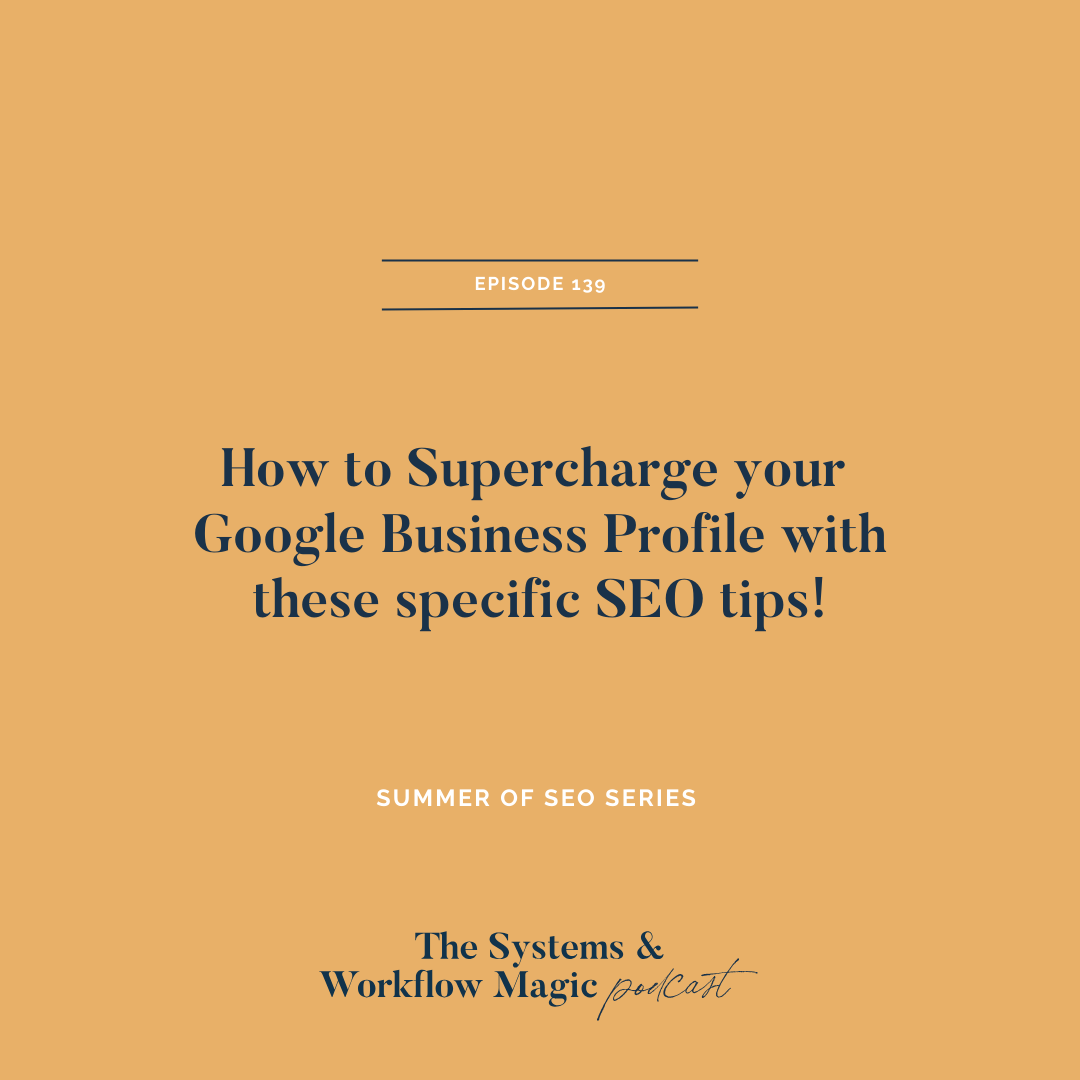
 Hey, friend! Today, SEO expert Melissa Arlena joins me. Melissa brings over 14 years of SEO experience, shares her journey from IT to photography, and how she has successfully used SEO for her photography business across different states and genres. We discuss the importance of setting up and frequently updating your Google Business Profile, the dos and don’ts of adding addresses and phone numbers, the significance of photos and reviews, and the benefits of leveraging the Q&A and update sections. This episode offers a masterclass in making the most out of Google Business Profiles! You will want to listen to this episode if you are growing your photography business because it will impact how you grow your business! And even if you are NOT a photographer, still listen in and take actionable steps to supercharge YOUR Google Business Profile!
Hey, friend! Today, SEO expert Melissa Arlena joins me. Melissa brings over 14 years of SEO experience, shares her journey from IT to photography, and how she has successfully used SEO for her photography business across different states and genres. We discuss the importance of setting up and frequently updating your Google Business Profile, the dos and don’ts of adding addresses and phone numbers, the significance of photos and reviews, and the benefits of leveraging the Q&A and update sections. This episode offers a masterclass in making the most out of Google Business Profiles! You will want to listen to this episode if you are growing your photography business because it will impact how you grow your business! And even if you are NOT a photographer, still listen in and take actionable steps to supercharge YOUR Google Business Profile!
Meet Melissa Arlena
Melissa Arlena is a former IT nerd turned photographer obsessed with SEO. She has used SEO for over 14 years to book her photography calendar with dream clients. She’s changed genres, moved states, and rebuilt her SEO each time to be at the top of Google for keywords her clients are searching for. Now, she helps others do the same through her agency, Picture Perfect Rankings. She and her team offer Done for You SEO, Group Coaching, Online Courses, and a Membership to make SEO easy for photographers and creatives to understand!
three reasons why you should listen to this episode
Reason #1 Unlock Proven Strategies For Google Business Profile Optimization
Discover actionable tips and strategies for photographers to optimize their Google Business Profile, helping you attract more clients and grow your business. This episode dives deep into the nuances of Google Business Profile Optimization for Photographers, offering insights that can make a significant impact. And again, even if you are NOT a photographer, you can still apply these principles to your creative business!
Reason #2 Expert Guidance from Melissa Arlena
Benefit from listening to the expertise of Melissa Arlena, an SEO professional with over 14 years of experience. Learn how she has successfully used Google Business Profile Optimization for Photographers to rank at the top of search results and how you can apply these techniques to your own business. She shares tangible examples of how she has built her own photography business THREE times and walks the walk. She is passionate about SEO education and wants photographers (and creatives) to understand the importance of building these foundations.
Reason #3 Enhance Your Online Presence for Free
Understand the importance of maintaining an updated and fully optimized Google Business Profile without additional costs. This episode provides a step-by-step guide on leveraging this free tool to improve online visibility and attract potential clients searching for photography services in your area. Again, let me stress that you can apply these principles to your business even if you are NOT a photographer. We use a lot of photography examples, but these will apply to your small business, too!
🧩Interested in getting started with SEO to impact the backend of your own business?
🔗Links mentioned: ⭐️The Systems & Workflow Magic Bundle (this comes out at least once a year, and even if you miss it, you should still get on the waitlist to be notified of the following bundle!) (click here or click on the banner below) 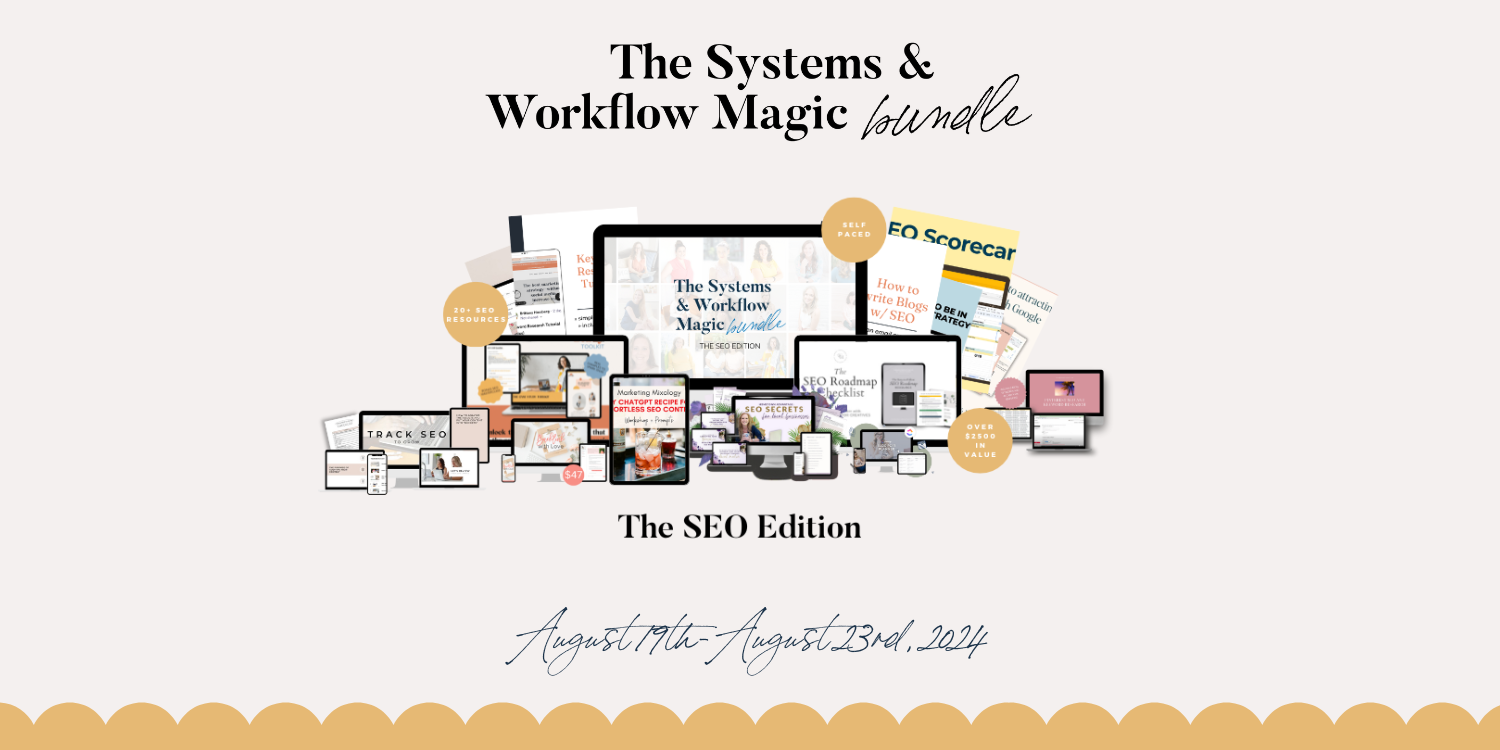
🗒️Review the Show Notes
Connect With Melissa
- Website – pictureperfectrankings.com
- IG – @pictureperfectrankings
Links mentioned in the Show
- Sign up to be on the waitlist for The Systems & Workflow Magic Bundle: The SEO Edition (and when you do, you’ll receive 20 FREE SEO resources) http://systemsandworkflowmagic.com/the-systems-and-workflow-magic-bundle-seo-waitlist
Connect With Dolly
- Website: https://systemsandworkflowmagic.com/home
- IG: https://www.instagram.com/dollydelongeducation/
- YouTube: https://www.youtube.com/@dollydelong
- Pinterest: https://www.pinterest.com/dollydelong/
- The Systems & Workflow Magic Podcast: https://www.systemsandworkflowmagic.com/podcast
Related Podcast Episodes You Should Listen To 🎧
138: Mastering Local Business SEO: Expert Tips with Rita Ester
DID YOU LIKE THIS EPISODE? PLEASE SHARE IT ON PINTEREST!

Read The Shownotes + Transcript Her. e
Dolly Delong: Hello, and welcome to another episode of the systems and workflow magic podcast. I am your systems and workflow BFF and guide, Dolly DeLong. I have Melissa Arlena on today’s podcast for this week’s summer SEO series episode. I want to tell listeners I am under the weather and apologize for my voice. Please forgive me. But this series is still going to be rocking. So, I want you to know that let’s move past my stuffiness and dig into some SEO. Okay. So Melissa is one of the fantastic SEO contributors to the systems and workflow magic bundle, the SEO edition. And before we dive into a particular SEO strategy today, I wanted to share a bit of her bio. So Melissa is a former IT nerd turned photographer who was upset. She is obsessed with SEO and has used it for over 14 years to book her photography calendar with her real clients. She’s changed genres and moved states. She’s rebuilt her SEO each time to be at the top of Google for keywords for her clients and like what her clients are searching for, which is always a dream. Now, she helps others do the same through her agency, Picture Perfect Rankings. Her team offers done-for-you SEO, group coaching, online courses, and membership to simplify SEO for photographers and creatives. So, Melissa, welcome to the podcast.
Melissa Arlena: Thank you so much for having me. I’m so excited to be here.
Dolly Delong: I’m excited for you to be here, too. Before we hit record and stalked about your topic, you mentioned several things. I was like, I never realized this about Google business. And so, I’m excited to jump into your topic. But before we begin, did I leave anything out of your bio?
Melissa Arlena: I don’t think so. I think you covered it pretty well. Thank you.
Dolly Delong: Yeah. So, everyone, it’s my first time meeting Melissa. This is just the online world we live in. Thanks to the internet, it’s my first meeting and chatting with her. And I’m just really excited to get to it finally. We’ll meet you and talk about SEO, a topic that listeners will implement as soon as they wrap up this episode because it will be very action-packed. I might even implement some stuff because you hinted at some things I wasn’t aware of, so I’m excited. So, everyone, the topic is SEO, but very specifically, it’s how you can supercharge your SEO using Google, like setting up your Google My Business profile. And this is something that we can do for free. So everybody likes Free 99 a lot. So I’m excited about this. And I know I’ve had other guests on other podcasts and episodes chat about this, but I know Melissa will discuss it in a way that may connect you. My listeners are photographers because Melissa has, like in her bio, rebuilt her business several times through several moves. And let’s start there. Like, where have you lived, Melissa? And where have you had to rebuild your SEO? I’m just curious.
Melissa Arlena: yeah, well, it’s interesting. For the first time, I built SEO when I started shooting weddings, and then, I decided to pivot to newborn photography. So, I had to redo everything. And then once that got going, and everything was going great, my husband was like, I’m tired of the traffic in the DC area; let’s move. And so we moved to the Miami area. And so I had to rebuild everything down there. We were down there about two years before I said, I hate the heat of Miami, and I want to go home. So we are now back up in Virginia. We’re in a different area, though. So now I’m in a completely different part of Virginia near Charlottesville. I’m having to do it again. I have friends who are military wives and stuff like that, who are constantly moving. So, we collaborate on all that stuff of how to do everything, but when you’re driving or even just building or rebuilding to a new genre, a lot goes into it.
Dolly Delong: Wow. I’m excited to jump in, so like listeners, Melissa has done the work and deep work. So, I’m excited for her to share some points with us about this, and specifically, it will be centered around your Google business profile. Is that correct? Okay. Well, then, let’s start there.
Melissa Arlena: Yeah, your Google business profile used to be called Google My Business, and they’ve updated it. So, it’s Google’s business profile. It is free. So, for starters, go out there and set it up. I always like to say, hey, if it’s a product that Google has put out, then we should be using it, And so the big thing is getting in there and figuring it out. I think, often with people with the profile, they’ll throw in a quick, I photograph families or weddings or whatever, but you get like 750 characters. So that’s a good amount of space to talk about the areas you serve, which would shoot and even include words from your homepage or something. But really, Structure it so that people get an idea more quickly. It’s like the back of a book jacket. That’s what I like to say. So, a back of a book jacket of what you do, who you serve, where you serve, that kind of thing, and utilize that. And then, as you go through all the different elements and stuff, you want to fill in as much as possible. There are questions, and things in there are super easy. You just, it’ll, you’ll be able to walk through it. Some of the big questions I get are as follows: The first one is, should I put my address there? And I will tell you, unless you want random people showing up at your house for things like passport photos or stuff you don’t offer, I will not put your home address in there, even if you have a home studio. Please don’t do it unless you are comfortable with strangers randomly showing up. Google also has the rule that you shouldn’t have that address if it’s not a commercial space. If you have a commercial studio or a space like that, then absolutely put your address in. And the problem is, Yeah, you get a bump for having an address, which is why many photographers are like, well, I want to put my address in there. But I have. I’ve had students who were like, so I put the address in, but I knew I shouldn’t have. And the other day, some random guy walked up to my house. I was outside playing with my kids, and I was like. That’s a hundred percent why I say don’t do it. Um, yeah. And they’re cracking down on making you do video verifications. So you want to skip that. So what do you do if you don’t have one? Then, if you don’t have a commercial studio, you can still use it to set up a service area. And with that service area, you can list locations pretty much, they say, up to two hours away. The idea is that you won’t want to travel more than two hours for a job, which I think is pretty reasonable. I don’t want to do that. So you can list all the locations around you that you service. In South Florida, the easy way to do it was by county. Down in South Florida, you draw a line straight across. It was straightforward. In Virginia, there are like a million little counties. So, you know, look at your area. Still, you can list the cities and counties you serve and keep them within a two-hour radius, and then, just as you have more cities you may think about, you can always add them in. Being new to Charlottesville, I didn’t necessarily know all the little tiny towns; now I’m getting to know them more, so I’ll keep going back in and adding them, or some of them I’ve just gone ahead and switched to whatever the county is, to make it easy. But that’s what you can do. You will often have to set up your address initially but tell it not to show that you want to do a service area because, with your address, they used to send postcards, but I think now they’re switching to video. I don’t know. Some people, I believe, still might get postcards, but I would not display them if they’re not serving clients in a commercial spot, so keep that in mind.
Dolly Delong: good to know. Thank you for. Clarifying that, I did not even think about the counties. I’m like, oh, I should put Williamson County, or I should put Davidson County. It’s brilliant.
Melissa Arlena: yeah, it just makes it easy. Like I said in South Florida, I was like, I’m not going to list off all these cities, so I’ll do it this way. Then I could cover, and for me there, it was like three counties, and it was like, boom, my whole area was covered. You’ll be able to see on the map that the service area will be like a red, whatever shape, and it’ll show you what areas and stuff you want to cover once you’ve got them in there, so you’ve got your service area in there. The next thing Dolly and I talked about was phone numbers. Do you want to have your phone number out there? If it’s your cell phone, I picked up a Google Voice number about a decade and a half ago. So, I have always just had my Google Voice number, and I put that in there. Then, I have an app on my phone, so I text from it. Phone calls come through like people will call that Google voice number, but it rings my phone, and then my phone will say, you’re getting a call from Melissa Arlena Photography, which I know means. It’s going to be my Google Voice number. So sometimes it’s clients, and sometimes it’s spam. It just happens. But then, that way, I don’t worry about my regular phone, people getting that number or getting random text messages from clients. I use that for clients, too. So then, if I don’t have a shoot on a weekend, I won’t be checking that. For stuff like maybe if I have something Monday morning, otherwise it helps me put into place business hours and take time off. So, I think some Google Voice is now a pay-for-service. But it’s still ten a month to me, and it is worth it not to have my number out there. But it is a good signal to Google. That, you’ve got all your information out there. You’re making it easy for clients to connect with you if they want to, and you can even track those results. So you’ll see that every month, Google will send you a roundup of, Hey, this is happening with your Google business profile. You got this many clicks for driving directions. If you have a studio, you have this many phone calls. And they’ll give you that data to see if I get phone calls from it.
Type thing. So then, the big thing, too, for photographers is photos. There’s a whole section for photos, you all. I like to make sure those photos are named with my keywords and variations of my keywords. So do not upload pictures that say Jones family, DSC 001 dot JPEG. That needs to be some keyword, so you’re getting found for that keyword in the image search results. I would make it a note: marketing Mondays, every Monday or one Monday a month, go in and add five to 10 photos, five to 10 new photos so that you’ve got updated content there. If you have old photos in there, you can remove them. It’s a pain in the butt. You have to do it one by one, but you can go ahead and get rid of that stuff. But keep that content fresh. So, filling out your profile and getting that content for those photos, reviews, and Reviews is another big thing. I don’t know, but I always feel weird asking for reviews. I assume my clients hate me and the photos and that they will. It’s never happened, but that’s always my artist fear.so I would say, make sure you have a process where, maybe, our CRM just automatically asks for a review,w and then the way you do, don’t think about i,t and the, en they pop up and it,’s magical.
Dolly Delong: If you’re an OG listener, you know I’ve had episodes about setting up a system for asking for reviews from your clients. So, I need to go back and find out the specific number and name of that episode, but I will be sure to link it in this blog post. It’s a podcast episode, but like Melissa is saying, having a system set up for Inquiring for reviews is super important because it does, like, I’ve noticed that a lot of my current clients now who are booking me for my family photography services are hiring me based off of Google reviews. They’ll tell me they’ll be like, Oh yeah, you had a lot of good Google reviews. And I’m like, yes, it works.
Melissa Arlena: So yeah. And I think when you have more Google reviews and stuff like that, it helps boost your listing. So, responding to those reviews is also super important. It’s easy to react to those who are; we loved your service. But we are responding to the ones that. Maybe have some harsh critique or something, and always respond in kindness. Hey, let’s take this offline kind of thing. Still, I think we are all pretty smart to know that if we see one crazy review and all the rest are reasonable, we’re more so going to think, okay, they might have a little screw loose somewhere, but you’re okay. But if you don’t address it, I’m like, okay, well, why won’t they address it? So, I am just responding to those reviews quickly. I wouldn’t say I like to let it sit for months and months. As soon as you cause your clients, I believe they will get a notice that you responded to their review. So, if it’s six months down the road and you’re like, Oh, hey, by the way, that was so great to see you, they don’t. They went out of their way to take time to leave your review. It will take you two seconds to jump in there and respond to them. So, get more reviews and respond to those reviews. So, we covered photos, reviews, your profile, and other service areas. You’ll want to go in and look.
Google is notorious, I find, for being like, oh, these are the services you picked, like a photographer and photography studio. You must pose and take baby shots, headshots, and passport photos. For a while, I would go in and clean them all out. And then eventually I had to stop because it was just ridiculous how many they put in there, but the ones that I know I don’t do like I don’t do pose baby, I will take that out because otherwise, if that’s listed as a service and somebody. So if you’re searching for it, it could show highlighted on your profile, like pose newborn. And I’m like, no, no, no. I’m not the person for that. I’m not the person for that. You don’t want me to pose your baby. But you also want to go in there and fill in all your services. So if you can’t find them, you’ll often be able to find them. I think there are maternity and newborn services, even obviously. You can use them for membership-type stuff, milestones, cake smashes, weddings, engagements, pet photography, etc. So go in there and fill in your services, ensuring you’ve got all the right services you can think about. And if you have products like adding them in and making sure you’ve got pictures of your albums, you’ve got different things. You are so getting that set up.
Then, the other area people overlook, which can be suitable for clients, too, is your Q and A section. So you can ask your questions. It’s okay. Everybody’s well; no one’s asked me a question. You can go in and post your own. I promise you, nobody will think you’re crazy or anything. Just jump out to your website, pick some of your FAQs, copy and paste the questions, and copy and paste the answers in there, which will help fill it out. You have to think that Google wants to see that you’re an active business, so you need to have fresh reviews, add more photos, do that Q&A, and check your hours for holidays. So if there’s a holiday coming up and you’re going to be closed on Google, we’ll usually send you an email and say, Hey, are you going to be open on this day? And you just quickly tell them yes or no. Am I open, or am I not open? If you have a commercial studio, when it comes to hours, I would say to Set the hours that you will be there because if you’re not there. Google is showing that you’re open, and a client goes there. Then it turns out you aren’t there; there are ways that they can tell that in the sense of somebody Googled for a photographer, they showed up at your studio, they’re at your studio, now they’re Googling again for a photographer, and they’re leaving your studio very shortly. That can signal to Google: Oh, they may not be open. Or this didn’t fit a client.
Dolly Delong: Good to know.
Melissa Arlena: Yeah. So, if you have a studio, I would ensure you have that stuff.
Dolly Delong: Oh, this is all good. Okay. So, as far as supercharging your SEO, how does this work? Do you have to do it one time, or should you create a workflow for yourself at least once a month to update your Google business profile? Oh
Melissa Arlena: I say to do something like once a month to sit down, update those photos, update those FAQs, and add some new ones. So, another area that you guys can use is the update section. It’s kind of like a Facebook status post per se, you know. But you can; I always tell people to share your blog posts. So there’s a spot to put in a photo and then to fill out a little bit about it, and then you can link a button to something else. So I always tell people, whenever you blog, grab a photo from the blog, put that in there, grab a snippet from your blog, and then link back to your blog on there. Ensure those blog posts are helpful, contain helpful content, and do not just include boring session shares. Make sure there’s an FAQ-type base or something like that. You can also add events, so if you’ve got mini sessions coming up, such as Santa, Motherhood, or something like that, you can have those events there, too. If you have events at your studio, that can be an excellent spot to put things. So, getting those into Google My Business in that area is also perfect.
Dolly Delong: I love that. I didn’t realize it because I’ve been doing the updates; I love that you described it as a Facebook update. That’s a perfect description, but I did not realize it. I could also do events, like mini-sessions or Mother’s Day sessions. That’s good to know. I’m like, wow, I am learning alongside everybody else in this episode, Melissa. Thank you.
Melissa Arlena: Yeah, no worries. No. There’s so much you can do with your Google and my business profile, and it can be more challenging if you’re in a bigger city and don’t have a studio to rank. I mean, we live 30 minutes outside of Charlottesville, so I’m not going to show up in the map pack for Charlottesville unless I start doing a lot of other stuff. That’s just not going to happen, but I do show up in the map pack for where I live as the top listing, and I can tell you I’ve had three or four inquiries this week for my tiny town, which is a one-stoplight town. So I’m like, where are these people coming from? I didn’t realize some people lived out here besides us. It’s us and cows and stuff like That’s true, but I’ve gotten a couple of inquiries, and I’m not targeting my town because I just figured nobody was here. And so it’s coming from my Google My Business listing that they’re finding me. So they’ll click on that. You know, you’ve got your website, which you can have there. You can set it up to track how many clicks you get in Google Search Console from your Google My Business profile. There are ways to do that. But there’s so much information in there and even just performance and stuff, getting that report once a month and seeing how many people have looked at your profile, what they’re searching, you can get some keyword data from there also and find out, you can see, are they searching desktop, mobile, that kind of stuff. A lot of great information comes in that report. And I always tell my clients, I’m like, you want to read that email. It will tell you a lot of good information, so you want to check that out.
Dolly Delong: Oh, well, Melissa, thank you so much. You shared a lot of juicy information with listeners. I hope you will re-listen to this episode, take notes, and remember that this is all for free. You can do this DIY and update your own Google business profile. And it’s not just for photographers, like it, whatever service-based business owner you are. This will benefit your service.
Melissa Arlena: Yes. This, yeah, it is not. I have a Google My Business profile for my SEO agency. So, I’m using it for that. Anybody who’s a small business owner or anything like that can use it. I mean, heck, you know, Target uses Google My Business profiles. Yeah, there are locations and stuff you can get into if you have different locations. There are all kinds of things you can get there.
Dolly Delong: Well, Melissa, thank you so much for this little masterclass. And, um, I always love to ask every contributor, like, who’s been a part of this summer of SEO series, can you chat about or give a hint about what you will be contributing to the bundle and why a person should invest in this bundle?
Melissa Arlena: Yeah. I am contributing to Google business profile optimization for photographers. I’m going to walk you through each section and answer questions in the videos about each little bit of that section and what you need to put in there. So, I covered a lot of high-level stuff today, but I will get into more of the nitty-gritty with you in the course in the bundle. And I’ve already had some great feedback on it. People said that they were starting to fill it out and didn’t realize it, and they’re beginning to find themselves on the map pack and stuff now. So it’s super easy. We’ve got all the tools. We’re super lucky because we have great photos to share. So we don’t have to worry about finding pictures, that kind of thing. And, yeah, regarding investing in the bundle, SEO has always been where I focus because it takes a while. I’m not going to lie on that one. I think most SEO experts who are very honest will tell you that SEO is not a quick hit. It will take some time, but It’s not something you do; I feel like social media has such a quick burnout. I can’t remember what I posted two months ago or two years ago on social media, but I have blog posts that are two years and four years old that are still ranking and that are still sending me traffic and sometimes sending me actual clients, too. So, when it comes to SEO, there’s a lot to it. A bundle like this would be great because there are so many different areas you can work on and tackle. So that’s where I think it’s great. I always tell people that a friend asked if she was blogging or using social media the other day. And it was like, she was like, I know your answer will be blogging. And I’m blogging and SEO, and then here’s the thing. You can take all that stuff you’re doing on your blogging that you’ll learn in this bundle, use it for your Google business profile updates, and use it for your social media updates. So, it becomes evergreen content for you.
Dolly Delong: I love it. Melissa, you are preaching the good news about SEO. I love it so much. Well, thank you so much again. Do you mind sharing with the listeners how they can find you, where they can find you, and how they can work with you?
Melissa Arlena: Yeah, so you can find us online. We are pictureperfectrankings.com. We do have an Instagram, and because, like I just talked about, I don’t focus on it, we do have Instagram. I don’t update it often, but I have a cute nine grid up there, so it has some stuff. You can find that on pictureperfectrankings.com. But yeah, really, those are the two places to see us, I think.
Dolly Delong: I think, Melissa, you are just practicing what you’re preaching, and you’re focusing on SEO, which is more important. So I love that. I love that. I respect that so much. Again, thank you so much, Melissa. I’m excited that you’re a part of this bundle and thank you for giving my listeners just a little masterclass.
Melissa Arlena: no worries.
Dolly Delong: For those opening in, don’t forget that everything mentioned in this episode will be in the show notes. And if you have not yet signed up for the waitlist for the Systems and Workflow Magic bundle, the SEO edition, get on it right now. I hope this summer of SEO series has been helpful for you so far. You’ve been building some traction with SEO. So, I will see you all again with a new episode next week. Again, it will be centered around SEO. Until then, stay streamlined and magical. You are a fantastic muggle, and I will talk to you all next week. Bye.
more on me • more on me
More about dolly
Hi, I’m Dolly — a family photographer, marketing strategist, and systems & workflow educator for family photographers who want to find joy (and order) in their business again. Because I still work behind the camera, I understand firsthand how overwhelming the backend of a creative business can feel.
With my launch-strategist brain and a deep love for simple systems, I help photographers build intentional marketing rhythms and workflows that make it easier to show up consistently, attract the right clients, and actually enjoy running (and marketing) their business.
Through my blog, podcast, and YouTube education, I share actionable steps, real talk, and encouragement — all rooted in faith and intention — to help you bring clarity and confidence to your marketing and everyday systems. Because sustainable growth isn’t built on hustle or speed, but on thoughtful planning, consistency, and care.
part cheerleader. part systems guide.
But all dolly.
I'm Dolly
Watch now
This training covers the elements you should include in your photography business contact form.
How to create a contact page that WOWS & converts
no 03. | free training
Download now
Access my exact checklist I use to create my mini sessions every year in Dubsado
The Dubsado
Mini-Session Master Workflow Checklist
no 02. | DOWNLOAD
Get the free guiide
These evergreen posts build confident & consistent marketing
5 Instagram posts every family photographer should be sharing
no 01. | download